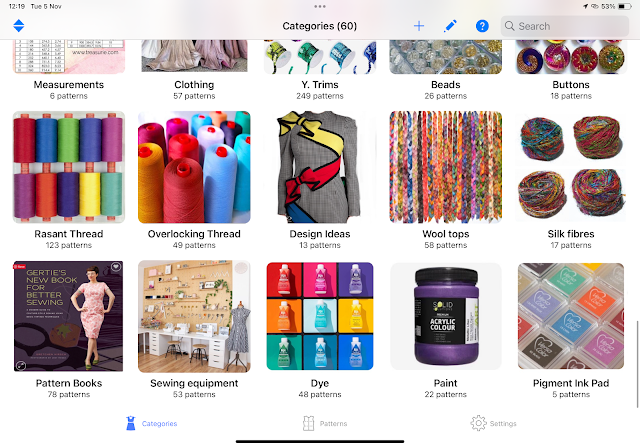'Sewing Patterns' App review
This was in October 2020 and because the developers had not bothered to update the app in years. No warning, just gone. I discovered this while shopping for fabric and trying to work out how much I needed for the pattern I planned to use.
So I took this as an opportunity to cull and resort my patterns which I have been collecting for over 30 years.
The next month was devoted to this undertaking and surprisingly, it was a very enjoyable experience to reacquaint myself with my patterns.
Now I had to “audition” potential app’s for suitability.
I did some research and consulted other social media forums for options. The previous app I used was called My Sewing Kit, it allowed me to catalog several different groups of sewing items including patterns, notions, measurements of people, projects and fabrics. Unfortunately it wasn’t updated after 2013. I had been using it for about 5 years and had no back up.
I had high expectations and specific needs for the new app to fill. I tried the "lite" versions of a couple but they were too restrictive or not visually pleasing to me and I’m a very visual person. I looked at the apps already included with apple devices and things like Evernote but they just didn’t meet my needs and expectations.
To begin with I started using Airtable, it worked well and allowed me to add sections to the tables with headings I wanted, what I didn’t realise was that every photo you add is uploaded to the server and chews through your data. The app has to then be online to access the info and retrieve each photo again which costs more time and data. I soon became impatient waiting for things to load so I could see them, I needed immediate access to my catalog. I have poor internet and couldn’t waste it downloading information like this so I stopped using the app and recommenced my search.
I then trialed an app called Sewing Patterns by downloading the lite version first. I was happy with the layout and ease of copying photos so I invested in the full version which cost $8 AUD in 2020 and $10 in 2024. That isn’t even the cost of a pattern!
There have been no additional fees, the app has been updated and the developer is prompt in addressing issues.
Imputing all my patterns took me a week, fortunately I had a week off work recovering from minor surgery and was limited to bed rest. It took me 36.5 hours of work to complete.
It is now November 2024 and I have updated the pictures used in my review.
- You create a Main category, add the image and title.
- You populate the Home Screen with all the categories you want.
- Each Main Category can have multiple Subcategories to further define the type of garment.
- Selecting a specific Main Category brings it up and shows any subcategories listed under that heading.
The individual "Pattern" can be added directly to a

I used screenshots of individual items of clothing for each of my category headers. I got these off Pinterest. I specifically wanted an image of just the garment on a white background so the overall layout was uniform in appearance.
Alternatively you could just enter the patterns into the subcategories only, which means when you select Bolero for instance, you would only see jacket patterns entered in this subcategory.
I like to see all my patterns together because sometimes I am looking for a pattern to suit a fabric and I’m not sure of the style I want to make.
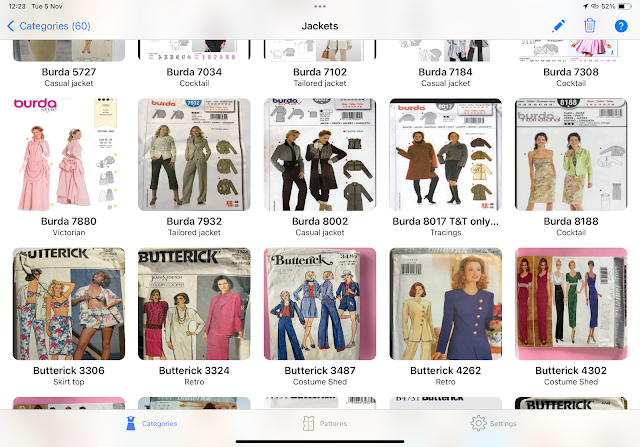
The patterns on the main screen show the brand and pattern number in bold lettering and then in the source box I chose to write the categories I have that pattern stored under in my pattern cabinet.
FABRICS
Catalogue of Storage of fabric
The tub category is at the end of the list of fabric category. In this section each tub is listed with the fabrics it contains
Other Categories
Dye
Rasant Thread
I have a Wish List subcategory so I know which threads I want to get incase there is a sale somewhere.
I have also added categories like Sewing Books, Measurements with actor’s measurements for quick reference.
Planned Projects for upcoming projects, where I add the patterns and fabrics from my data base to this sub heading title. When I am making a costume plan for example, I can see everything in one place or a Wardrobe Plan would work well in this format too.
If you are looking for a specific pattern you go to the Pattern icon in the centre bottom of the screen. This takes you to the full alphabetical list off all the Patterns in your data base.
All "patterns" are listed so in my case everything from patterns, fabrics and dye to trims.
At the top of this screen is a search tab, you can enter a number or word to search the data base. I find this helpful to check if I already have a pattern I see someone on social media has reviews that I think I might like, or to add there images to my pattern showing another make of that pattern.
Here I have entered 990. Any Patterns with those digits in that order are shown.
Pro's of Sewing Patterns
- Has family sharing on up to 6 devices, so I can access my catalog on my phone, laptop and iPad.
- iCloud enabled so updates or additions I make on one device automatically appear on all the others linked in. You will need to select the iCloud option in the settings menu and also enable it on your device. A strong internet is preferable for this to operate smoothly.
- In settings on the main screen of the app,you can choose metric or imperial options, low/medium/high resolution photo quality.
- The app comes pre loaded with a list of categories you would probably use, this is great if you are starting your collection or are not a tech savvy person and need assistance with layout and options.
- The pre-loaded categories can be deleted, re-arranged and added too. You can tailor the categories Home Screen to list the categories in what ever order you want - alphabetical, newest or user defined.
- You can search categories by typing the name/number in the search box, great if you have a lot.
- It lists the quantity of patterns entered within each category.
- You can create a category like Dresses, then add a subcategory like wrap dresses and then add a subcategory to wrap dresses category like stretch wrap dress. A stretch wrap dress pattern could then be visible in the 3 seperate categories of dress, wrap dress and the stretch wrap dress if you wish.
- Each category can have its own picture or use the icon of the app. I used screenshots I took off Pinterest with images of a garment on a white background. I carefully chose each image so it would both stand out but not be to busy when viewed as part of the Home Screen showing the categories. At first I used pictures of people wearing the garment with a colourful backdrop but when they were all view together on the Home Screen I found it hard to pick out the garment in all the colour and pattern.
- 'Patterns' have the following options for which to add information into.
- Attachment: upload photos or PDF, these appear left to right across the screen and scroll sideways. Choose to take a photo by giving the app access to you devices camera or choose from your photo library.
- Model : type in data
- Source : type in data
- Skill Level: with up to 5 stars that turn black when tapped.
- Notions: type in data
- Rating: with up to 5 stars that turn black when tapped.
- Notes: type in data
- Categories: a scrollable list of your categories which you tap to tick, the selected categories then appear listed alphabetically next to Categories.
- Only the sections of the pattern you filled in will appear when you view that pattern. You can add or delete information any time.
- Photos. You can upload multiple photos for each pattern, however you need to pinch the photo to resize it to the available square display size then tap USE otherwise the thumbnail may be distorted or cropped funny. When uploaded and saved the photo is fine when viewed full size.
- Search - you can search individual patterns by number or name or symbols you may have included. I added a # to the vintage patterns I have to help me distinguish them from modern patterns with the same number.
- Filter - like on a website when searching for specific criteria, you can access a search option where you can input info into the filter and the app will display the patterns that match.
- This app has been regularly updated to fix minor bugs, it was created in 2017. When I contacted the developer about the below issue he was very quick to respond and walked me through the solution.
- My absolute fav feature is the ability to search a pattern easily, because I don’t want to double up and buy it twice anymore!
- And that’s it!

I created Subcategories in "jackets" listing the different styles of jacket patterns I have. I used a screenshot for each subcategory with an image of the jacket style.
The best part of this app is I can add a pattern in a specific Main Catagory then add it to as many other categories as I want. The My Sewing Kit App wouldn’t let me do this, if I had a pattern that had both pants and a jacket for example I had to input the pattern into each category individually, doubling up and wasting time.
Since cataloguing all my patterns I have also added a seperate section for fabric.
Even though this app is specifically designed for patterns adding a subcategory with fabrics was easy.
The app still refers to every item entered as a pattern.
Pro’s and features of the Sewing Patterns app
Cons
- Photos can distort if they don’t fit the square view shape this make them wider sometime and it isn’t flattering. When viewed on full screen the photo is fine however.
- Patterns - you can create a pattern by filling in the preset sections given. You cannot rename, delete, reorder or move the positions of these preset sections unfortunately. In Airtable I could create a list of my own sections in the order I wanted.
- Syncing via the cloud across devices is slow when you only have a poor internet connection which is a ME PROBLEM, not an App issue.
- The developer advised me to turn off this feature to maximise functionality, now I only turn on the syncing when I have excellent broadband.
- What would I change/add to the Sewing Patterns app?
 Fabrics listing option for the Pattern
Fabrics listing option for the Pattern
- The ability to list subcategories in any order I chose.
- The fabrics listing, which comes under the pattern information to be displayed horizontally, as just pictures that can be clicked on to open the information up. Currently it is displayed vertically with the information next to it.
- Fabrics sub heading. The fabrics subheading drops down a new set of sections you can fill in. These include
- - Attachments - upload photos as detailed above, these will appear one underneath the previous and you scroll down to view.
- Type: type in data
- Elasticity % : scroll through to select.
- Width: scroll through to select in cm.
- Yardage: scroll through to select in metres and cm.
- Alternative width: scroll through to select in cm.
- Alternative Yardage: scroll through to select in metres and cm.
- Weight: scroll through to select in g/m weight.
- Notes: type in data.
Summery
I highly recommend this app if you need to catalogue your patterns whether you have 50 or 500!